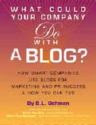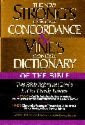Hello…nice to meet you again in my blogs, I hope you in the pink and thank you for your attention especially in my blog.
I want to thanksgiving God because I can did my first posting and thank you for Professor Madya Datin Dr. Norizan Abdul Razak for your comment that I receive last week in tutorial at 10am to 12pm. Other than that, I hope that I will do best of and will take the initiative from your comment so that my blogs is more established and attractive. I want to talk about my second posting about Computer Assisted writing. Latterly, the world has undergone a paradigm shift that already given much impact to human life especially in cyber world now. We know that the computer programs are interactive and provided immediate feedback. According to Online and Offline Writing Course in OTL book, the online writing encourages the student to be a critical thinking and it’s handled on-site. Other than that, in Online Mode there are four hours of on site sessions and two flexible hours. In this mode, student can gain their information on the techniques, theory, and mechanics of writing. In addition, students must participate the chat room to discuss about the online module. The offline writing course has three hours of lecture and three hours tutorials whereas the lecturer must be attend for lecture and teach the student with the techniques, theory and mechanics of writing as required in the module.
On the other hand, the online writing can help students improve their computing skills but the offline student did better in their end of semester exam because they have an extra week to discuss with their lecturer about the exam, which focused mainly on citation skills. Besides that, the lecturer also spent to interact their students. According to research in the Online and Offline Writing Course (OTL) at the International Islamic University Malaysia, the offline students get T-test for equality of mean (463) = 0.015, p < 0.05 and their final exam, t (463) = 0.000, p < 0.05. Nevertheless, the Online students have a confidence computer to manage their learning skills. Computer programs for writing help students with developing ideas, organizing, outlining, and brainstorming. Templates provide a framework and reduce the physical effort spent on writing so that students can pay attention to organization and content. The example at the right, similar to the program Inspiration, demonstrates how a student has organized her writing. Her topic is the Chesapeake Bay. She thinks about three main ideas for her topic: food, fun, and jobs. Next, she adds supporting details for each of her three main ideas.
Now she can compose her paragraph. Programs like Inspiration or Kidspiration are fun because students can use pictures, change the shape or colors of the circles, and change the chart into an outline. In computer Programs for writing there are Word prediction, speesh-to-text, text-to-speech, spell-checker, and Thesaurus. Word processors are excellent tools for students who find handwriting tedious. Often, students with disabilities have difficulty with all the requirements for the writing process. They have trouble organizing their thoughts and then retaining those thoughts long enough to put them on paper. Their handwriting must be neat enough and their spelling and grammar correct enough to convey their message, tasks that they may find difficult. But before word-processing can save time during the actual writing process, students must know how to type and how to use the computer. Typing speeds may be slower without proper instruction in typing; slower typing may lead to less quality and shorter length in writing assignments (MacArthur, 2000; MacArthur, Ferretti, Okolo, & Cavalier, 2001).
If students cannot type fluently or must search for letters and numbers, the process may be slower than handwriting. Examples of computer programs that assist students in the writing process are listed in the box at left. If students are taught to type early in elementary school and taught to use these programs, the writing process can become less frustrating. This is not to say that students should not be taught how to spell and to use proper grammar. Students can learn to use these programs to increase the speed from thought to paper to make the process less stressful for them. It can increase their vocabulary and their attitude toward writing. Students with disabilities may actually find they enjoy the writing process. There are several website that can help you to find some information about the computer assisted writing and how the computer can improve our writing skill:
In addition, i want to discuss about software, what is software? according to Whatis. com, Software is a general term for the various kinds of
programs used to operate
computers and related devices. (The term
hardware describes the physical aspects of computers and related devices.) Software can be thought of as the variable part of a computer and hardware the invariable part. Software is often divided into
application software (programs that do work users are directly interested in) and
system software (which includes
operating systems and any program that supports application software). The term
middleware is sometimes used to describe programming that mediates between application and system software or between two different kinds of application software (for example, sending a remote work request from an application in a computer that has one kind of operating system to an application in a computer with a different operating system).
Besides that, i want to take one example of software and it is presentation software. According to Bitpipe.com, Presentation software (sometimes called "presentation graphics") is a category of application program used to create sequences of words and pictures that tell a story or help support a speech or public presentation of information. Some very popular presentation software, such as Microsoft's Powerpoint and Lotus's Freelance Graphics, are sold stand-alone or
can come as part of office-oriented suites or packages of software.
In education aspect, the Micrososoft presentation software is a good method to convey any information so that its more clearly and interesting.
Presentation Software: PowerPoint and Persuasion
Presentation software such as Microsoft Powerpoint and Adobe Persuasion are sophisticated programs for assembling and arranging graphics, text, video, and sound. Both programs produce applications that can be shown in a classroom or run by students in the media lab or on the web. Presentation software is relatively easy to learn and use.
Links to learn more about:
Persuasion: (Adobe has
announced that it has discontinued Persuasion as of 1 Sept 1997. Technical support will still be available to registered users.)
Persuasion Hints and TipsPowerpoint:
Microsoft PowerPoint Home PageMicrosoft's Tips for Effective PresentationsPowerPoint TipsCompadre CD-ROM for Microsoft PowerPoint for Windows 95Designing Visuals in PowerPoint for Television PresentationsSolutions: Apps put business demos in motionPC Magazine's
Presentation Graphics: Show BusinessSuggestions for Computer Based PresentationsAcadia's PowerPoint Resource CenterUsing LaserGraphics Print-to-Film Service (from University of Kansas) with...
Macintosh PowerPoint v3.0Macintosh PowerPoint v4.0Windows PowerPoint 3.0Windows PowerPoint 4.0Macintosh Persuasion 3.0Windows Persuasion 3.0Graphics: Freehand, Photoshop, and Extreme 3D
Macromedia Freehand: The basic building block of all multimedia application is the graphic image itself. Macromedia Freehand (like its rival, Adobe Illustrator) is a sophisticated drawing program that permits you to merge acquired image and text in almost pattern or position you can imagine. You can flow text around an outline (see below) or create posters or flyers as if you were Toulouse Lautrec. You can save images in formats suitable for the web or for use in other applications.
Adobe Photoshop: Photoshop manipulates, rather than creates, images. You use it to touch up scanned graphics by enhancing their brightness or contrast, to change a graphic's size or shape, or to convert it to different computer formats. It is the ultimate touch-up program, the one you use to doctor photos and sell to the National Enquirer or the Star.
Extreme 3D: Extreme 3D creates 3D images for use on the web or in other applications. It permits you to draw or import a shape or image and model it: that is, trace a kind of wire frame around the shape with which you are working. Once you have traced the shape, you can add texture to it, and light it, as if you were a movie director, and then make it move across a predetermined path. Producing 3D images is a satisfying, albeit highly time-consuming, task. For a quick tutorial on what's involved, see the 3D Animation Workshop.
Links to learn more about:
Photoshop
Photoshop Web ReferencesProfessional Software Engineering Photoshop Hotlinks A particularly good place to start!
Photoshop tutorialTips and Examples:
Adobe's Tips & TechniquesTips for Photoshop
Kai's Power Tips and Tricks for PhotoshopGraphics Design's
Photoshop Tips & TricksLaurie McCannas'
Photoshop Tips pagePhotoshopped DingbatsTips and samples available at:
Image AlchemyScanning
Sullivan's Online Scanning Resources WebsiteThe Scanning FAQDigital Photography
The
Digital Imaging FAQPhotorealistic computer imaging An informative site with detailed explanations of digital imaging and scanning.
The annual, international
digital photography exhibits for 1994-1997
The
benefits of digital photography
World Wide Arts Resources:
Digital PhotographyKodak's digtal photography siteHow Optimize your GIF in PhotoshopInstant Images for Your ComputerDigital Video: Adobe Premiere
Adobe Premiere: With Adobe Premiere you can edit and/or create digital videos (both Quicktime or AVI) for use on their own, in Powerpoint, Authorware, or on the Web. An educator can quickly string together a series of scanned still images (say a series of photographs of the Civil War), apply a filter to them that pans an imaginary camera across the image, add a few cannon explosions to the sound track and, voila, you've turned yourself into a Ken Burns. Premiere is a sophisticated but accessible program, which is often overlooked by those seeking to create dynamic images for use in classroom or lab. It is loaded with filters to produce special effects.
To learn more:
Adobe is the manufacturer of
Premiere.
Tips & Techniques for Adobe Premiere.
Bob Currier's very useful, brief articles:
Video Digitizing Tips & Tricks.
New Tools for the Digital Video Handyman.
Is the Internet ready for video?.
Catching the Digital Video Wave with the Wakeboard.
Tips & Techniques for Creating Quick Animated Movies in Photoshop and Premiere
NewMedia Magazine's
Overview of Digital Video and Audio.
Desktop Video-Editing SoftwareSo, we know that the computer give a lot of benefit and it help to increased our quality life so that we can do our work easy and more enjoyable. Other than that, it also can help to improve our writing skill especially in English language. By doing this, we also can improve our English grammar and get more knowledge from computer assisted writing.
There are several links about computer assisted writing:
1.
http://www.ohiolink.edu/2.
http://www.scsu.edu/3.
http://www.ericdigests.org/4.
http://www.aclweb.org/5.
http://www.cwrl.utexas/6.
http://www.utoronto.ca/7.
http://www.marquette.edu/8.
http://www.iteachilearn.com/9.
http://www.watesol.org/10.
http://lkolea.kcc.hawaii.edu/11.
http://book.google.com.my/In conclusion, according to Online and Offline Writing Course in OTL book, the adoption is very important and this study has had an impact and decision-making. I hope that you enjoy my second posting and happy blogging. God bless you.